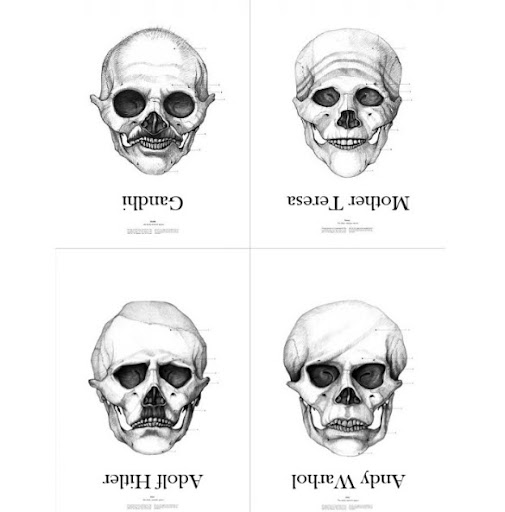...........Best Photoshop Tutorials (Text Effects).........................
Cool Text Effect with the Puppet Warp Tool in Photoshop CS5

By: Fabio Sasso
This tutorial will only work with the CS5 version and I believe it won't take you too much time.

Amazing Video-Game Text Style in Photoshop

by abduzeedo

Create an “Awesome” Wrinkled Sticker
Burn and Dodge are very powerful tools that you can use in Photoshop to create a great number of things. In today’s quick tip tutorial we will demonstrate how to create a wrinkled sticker in Photoshop using these fantastic tools. Let’s get started!

Beautiful Xmas Wallpaper in Cinema 4D and Photoshop
By Fabio Sasso

Create a Distressed Vector Typographic Poster Design
By : Chris Spooner
Follow this step by step walkthrough of my recent design process for the ‘Spectrum’ poster. Starting with custom made type in Illustrator, we’ll move our vector graphics into Photoshop for some serious distressing with Photoshop brushes, blending modes and more!

Create Dynamic and Textured 3D Text with Perspective in Photoshop and Illustrator
Visit the Tutorial
Create An Exciting 3D Composition Using Xara 3D and Photoshop
In this tutorial, you will learn how to create an exciting 3D composition using Xara 3D and . We will use to create an exciting golden background, then integrate the 3D type from Xara 3D into the composition. you will also learn some simple technique to texture the type.
Create Awesome Splashing Water Text Effect in Photoshop

In this tutorial, I will show you the steps I took to Create Awesome Splashing Water Text Effect in Photoshop. Along the way, you will learn how you can incorporate water splash brushsets into your text and create great effect from that. Have a try!
Visit the Tutorial
Jungle 3D text in Photoshop
This is a funny Photoshop tutorial that explains how to realize a 3D jungle text effect. We will create the text in Xara3d and we will use Photoshop to texturize the letters using animals’ skin. Don’t forget to download the jungle wallpaper!
Visit the Tutorial
Create 3D Typography with Advanced Texturing and Lighting Effect in Photoshop

3D Water Text Effect with Repoussé in Photoshop CS5

Super Easy Neon Style in Photoshop

Creating a Typographic Portrait

Visit the Tutorial
 60 Beautiful Christmas Photoshop Tutorials
60 Beautiful Christmas Photoshop Tutorials It is never to early to think of Christmas and with these Photoshop brushes rendered in Bryce you can create lovely Christmas images and dress up your holiday projects
It is never to early to think of Christmas and with these Photoshop brushes rendered in Bryce you can create lovely Christmas images and dress up your holiday projects 21 Stunning Photoshop Roundup, Tips and Tricks
21 Stunning Photoshop Roundup, Tips and Tricks Photoshop Photo Manipulation Tutorials
Photoshop Photo Manipulation Tutorials Ultimate Tutorials to Create Cartoon Characters
Ultimate Tutorials to Create Cartoon Characters


 To see the other mistakes pls visit http://www.toptenz.net/10-movie-mistakes.php#3
To see the other mistakes pls visit http://www.toptenz.net/10-movie-mistakes.php#3