اولا: الدروس
First :Tutorials
 I used some stock photos and a very blocky typeface. Instead of wasted my time looking for the perfect font, I decided to create it in Illustrator.
I used some stock photos and a very blocky typeface. Instead of wasted my time looking for the perfect font, I decided to create it in Illustrator.

 by James Davies
by James Davies 

Create amazing type-based elements in Illustrator and rough them up in Photoshop, with brilliant techniques from Mike Harrison.

How to Create a Sparkling Fantasy Photo Manipulation

by Oliver Cereto


Great tutorial in alfoart.com
In this tutorial ,learn how to add special effect to your image with tree like face

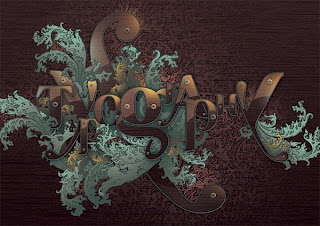 by Alex Beltechi
by Alex Beltechi
When looking for top quality content, you're usually forced to pay for your resources. They're generally better and easier to work with, and offer a wider range of use.

 In this tutorial I will show you how to create a scene inspired by those gangster movies and of course the great depthCORE chapter NOIR. We will use Cinema 4D to create the scene and then in Photoshop we will add the gangster and other effects.
In this tutorial I will show you how to create a scene inspired by those gangster movies and of course the great depthCORE chapter NOIR. We will use Cinema 4D to create the scene and then in Photoshop we will add the gangster and other effects.

Create an Atomic Explosion in Photoshop
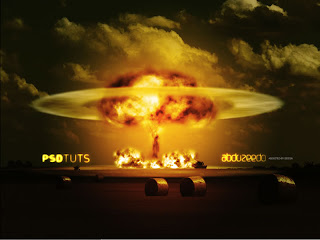
Creating explosions and fire in Photoshop is always tricky, and an atomic explosion is a big challenge. It was for me, but after some experiments, I figured out a nice way to achieve this effect. So in this tutorial I will show you how to create that.
Visit the Tutorial
Create Awesome Lighting Effect in Photoshop

In this tutorial, I will show you the methods I use to seamlessly combine multiple objects and create some truly awesome lighting effect for your image through the making of this “spiritually connected” abstract style design in Photoshop.
Visit the Tutorial
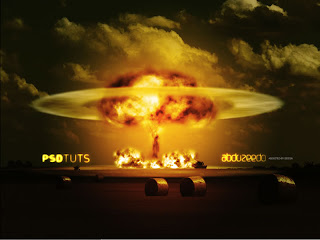
Creating explosions and fire in Photoshop is always tricky, and an atomic explosion is a big challenge. It was for me, but after some experiments, I figured out a nice way to achieve this effect. So in this tutorial I will show you how to create that.
Visit the Tutorial
Create Awesome Lighting Effect in Photoshop

In this tutorial, I will show you the methods I use to seamlessly combine multiple objects and create some truly awesome lighting effect for your image through the making of this “spiritually connected” abstract style design in Photoshop.
Visit the Tutorial
Awesome Milk Typography Effect in Photoshop
How to Create a Steampunk Style Illustration in Photoshop
Go simultaneously backward and forward in time with this Steampunk tutorial. The main focus, aside from the style of course, is fusing elements from different sources together to create a cohesive whole.
Abstract typographic art
Create amazing type-based elements in Illustrator and rough them up in Photoshop, with brilliant techniques from Mike Harrison.
How to Create a Sparkling Fantasy Photo Manipulation
by Oliver Cereto
In this tutorial, we're going to create a photo manipulation using different techniques. We'll be adjusting each layer and element to make a compact final image. We'll be using multiple photos and a handful of effects to create this work.
Fantastic Tree

Great tutorial in alfoart.com
In this tutorial ,learn how to add special effect to your image with tree like face
How to Create a Richly Ornate Typographic Illustration
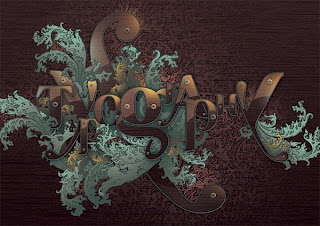 by Alex Beltechi
by Alex Beltechi When looking for top quality content, you're usually forced to pay for your resources. They're generally better and easier to work with, and offer a wider range of use.
Stylish Light in Cinema 4D and Photoshop Tutorial
 In this tutorial I will show you how to create a scene inspired by those gangster movies and of course the great depthCORE chapter NOIR. We will use Cinema 4D to create the scene and then in Photoshop we will add the gangster and other effects.
In this tutorial I will show you how to create a scene inspired by those gangster movies and of course the great depthCORE chapter NOIR. We will use Cinema 4D to create the scene and then in Photoshop we will add the gangster and other effects.Create an iPhone related website

I will create a dark PSD layout with simplicity in mind. It is very important to let your users to see faster what your services are.
Download the PSD file for FREE
Create a Vector Mascot with Pen Tool
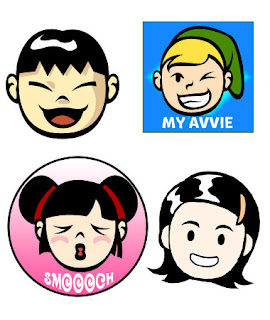
by Elaine Hu
Hi guys! As there are many tutorials out there teaching on how to use Photoshop’s Pen Tool for clipping paths and irregular shapes, we at 10Steps.SG are going to try a new approach and use only the Pen Tool to make a simple cartoon vector face for avatars or mascots.
Create a Stylish Two-Tone Photo Montage

Learn how to combine several photos to create a stylish two-tone composition.
Visit the Tutorial
Create a Feathered Crow Illustration

Author: Constantin PotoracIn this tutorial, you'll be taken through the process of creating this crow illustration. The tools and resources you will be using are just a few so this will be great practice for you to achieve real nice results while using a limited number of resources. Let's get to it!
Visit the Tutorial
Create a Realistic 3D Blueprint
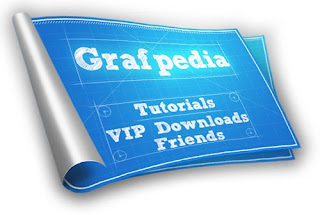
In this tutorial i will show you how to create a 3d blueprint. In the next days i will use my result to create a new layout. The result will be very nice, and i will promise you it is not difficult to create a nice looking 3D blueprint with photoshop.
Visit the Tutorial
Create a Fly Logo Design

By: Sean Hodge
This tutorial is focused on the process of creating a logo for a web design client. It will cover developing a logo from concept to completion and working with the client throughout this process.Visit the Tutorial
______________________________________________________
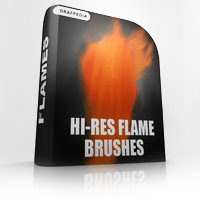
Best Brushes from Brusheezy (April)
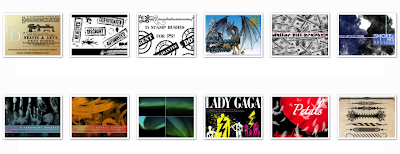
One file contain 12 brushes ,with total size 33 Mb
57 Multi-Colored Illustrator Paint Brushes

They are very realistic and a lot of fun to play with
Download it
_____________________________________________
5 Free Vintage Wallpaper Textures
10 HD Wood Textures
رابعا : الفكتورز

Great mix of Vector ...
Best Vectors from vectoreezy (April)
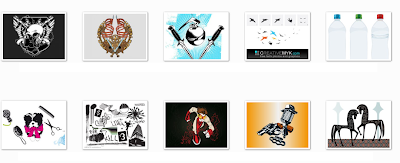
One file contain 10 vectors ,with total size 15 mb
Office Vectors set

Download our set of various vector writing instruments. Included in this set you will find vector pencils, vector markers, Vector pen. All items are separate on editable layers. this set commes in vector file format ( .ai and .eps ) available
Download the vectors



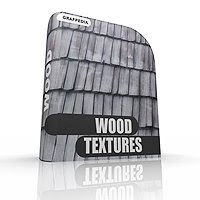


1 comments:
thanks a lot !!
Post a Comment